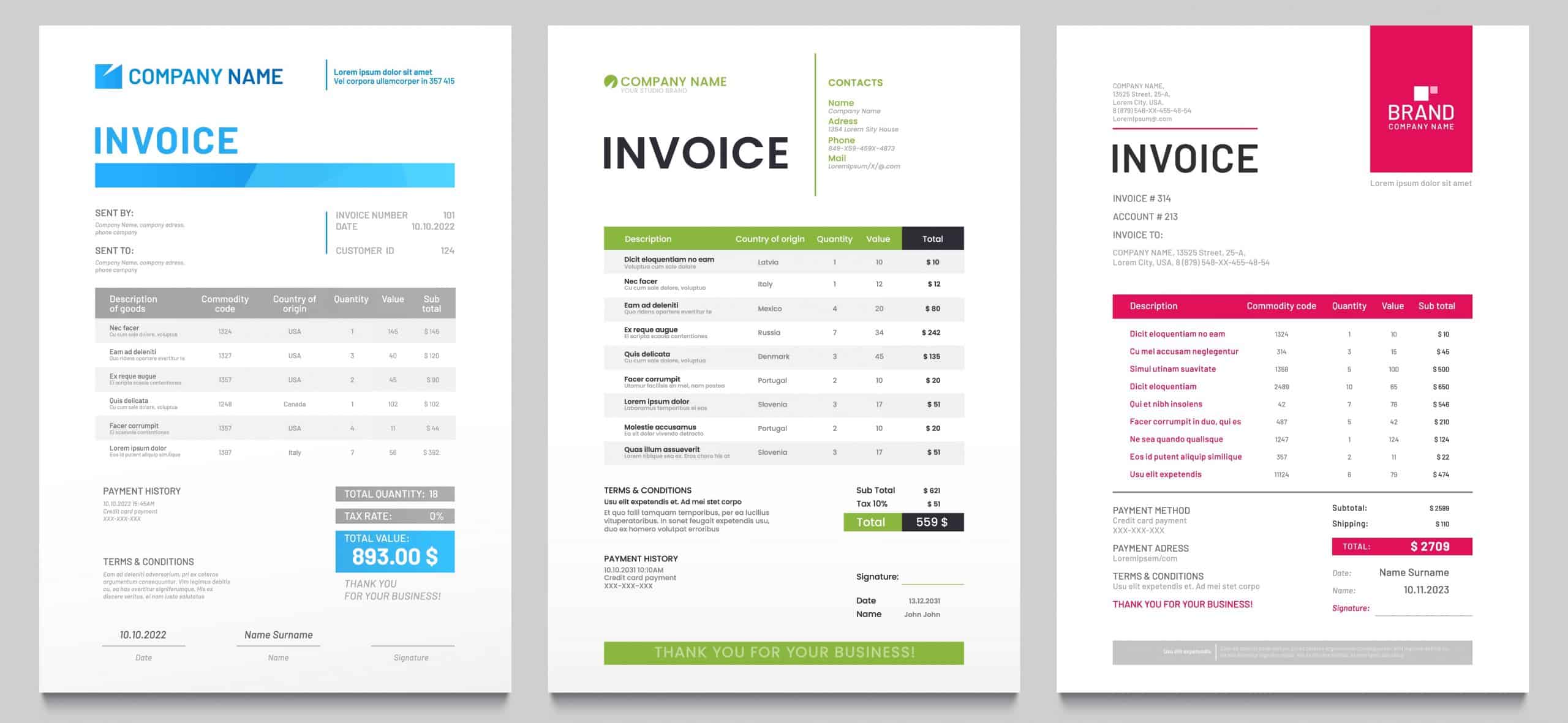Invoices are documents that sellers or service providers send to their clients or buyers together with the delivery of the item or service. These documents state the price and quantity of goods or services sold, the terms of payment, and other relevant information.
For business owners, it may be very important to keep track of the invoices sent in the past. That’s because they can be used to calculate a business’s total sales, costs, and profits. Also, if the business offers a product with a warranty and they want to know how many customers are taking advantage of it, the invoice can help them keep track of how many warranty claims they have. Some situations dictate the necessity of keeping track of inventory. As an example, in the case of a lawsuit or an investigation, relevant proof of purchase may be requested, and an invoice may be used.
Google Docs offer different invoice templates businesses and individuals can choose from. Companies may get them as part of Google services while some can get an invoice template for Google Docs from other websites. Whatever the source is, they’re all designed to support different industries in managing operations more effectively.
Despite these benefits, some people believe they also offer disadvantages. So, if you’re looking to use Google Docs invoice templates but are hesitant about whether they’re good or bad, here’s a list of their pros and cons for your reference:
Pro: They’re Easy To Use
Payment gateway integration can transform your business when it comes to payment collection, but what if your website doesn’t contain such a feature? You can still rely on the old practice of sending invoices. With the availability of free Google Docs invoice templates out there, there’s no need to learn complicated software or have high technical expertise when using them. All you need to do is have a Google account, which you should have if you use any Google services, including Google Docs.
To create an invoice template on Google Docs, you just have to open one that’s available in Google or downloadable from a website. Then, you can add the information you want to include in the invoice. This simplicity makes them user-friendly with the average person in mind.
Pro: They Can Be Customized
Google Docs invoice template is a customizable invoice designed to help you keep track of your invoices, expenses, and incomes easily. You can change the colors and fonts according to your company brand. Moreover, you can add login details, insert logo, change or remove payment options, amount, date, and other necessary information. These templates can also be saved in pdf formats, word formats, excel formats, jpeg formats, and others.
Pro: They Make You Look Professional
When you’re starting a small business, it’s good that you look credible and not like a newbie. The availability of invoice templates can give you an idea of what needs to be written and how it should be formatted to make all your transactions look professional. Together with other invoice etiquettes, both you and your clients can benefit from observing said practices.
Pro: They Help You Save Money
The templates are free and they’re good enough to fulfill most needs, especially if you’re a small business or a startup. You don’t have to pay for them, which means you can save money. You can also minimize or eradicate costs spent on a design firm for creating invoice templates.
Pro: They’re Flexible
Google Docs invoice templates aren’t just for accounting professionals but are used broadly in various industries. You can also use these templates for free as a way of promoting your business and building a stronger customer base. If you’re a freelancer, these templates are also suitable for use if you want to save time as the process is very straightforward.
Con: They Have A Confusing Interface
There are a lot of data in the template that can be used to help manage cash flow and keep track of expenses. Unfortunately, each of these features can be seen as a drawback because they can be confusing to some. Thus, using this template may need a few siftings to find the features you want to use.
Con: They Have Not-So-Easy Formulae
Google Docs invoice template also contains not-so-easy formulae, which may be inconvenient if you want to correct values in some cells or rows. If you don’t understand how it works, you’re likely to make errors that can lead to considerable financial losses.
Con: They Offer Limited Automation
Many say that Google Docs invoice templates have limited automation. That’s because some templates show a lack of possibility to use formulas, so some calculations are limited to simple arithmetic operations.
If you need invoice templates for specific purposes, then you can use Google Docs invoice templates as a good starting point. But it may be recommended to use another tool if your business needs more features that you can use for 100% of your activities.
Verdict
So, do Google Docs invoice templates offer more benefits or leave more room for error? The answer to this question depends on your needs. Just remember that they’re certainly easier to create and use, but they also come with their limitations and restrictions.